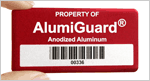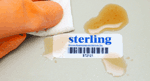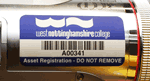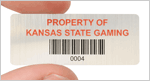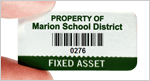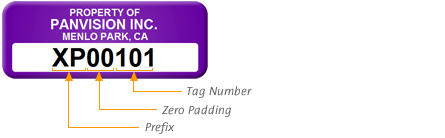
To better track you assets, add serial numbers to your asset tag or asset label. Serial numbers on your asset tags mean that your tags will be printed and arranged using a numerical sequence, starting with the first number that you provide. For example, if you ordered asset tags with a starting number of 31001, you would receive tags having the numbers 31001, 31002, 31003, etc.
You many also add any fixed prefix or suffix that you may want. An example would be S-31001 (the “S” is the prefix). Your suffix or prefix can be a letter or a number. You may also add 0's to your number (which is called “padding”). Padding the serial number “101” to five digits, for example, would result in a serial number that prints as “00101”. The serial numbers can be based on you fixed asset list.
To order an asset tag that should be printed with non-sequential serial numbers, please email your file to our customer service department, along with your order number in the Subject Line. We accept files in a CSV or XLS Excel file format. There is no charge for this service.
Use a prefix to create a set of numbers for a department, or for assets purchased in a particular year. Also make sure to determine the durability of these numbers. It is important, for some applications, that the serial number on your asset tag or asset label be durable. You should not be able to "rub off" the sequential numbering on your asset tag or label.