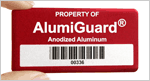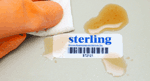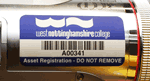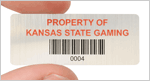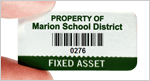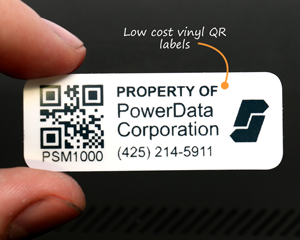Print your own QR asset tags
Printing your own qr asset tags has lots of advantages. It’s convenient and quick. Contrary to ordering pre-printed tags or labels, you don’t have to wait around for your order or pay for overnight shipping. When you only need a few labels, printing them yourself is ideal. Last-minute tagging and labeling needs are also met easily when you can print tags yourself. Overall, printing tags yourself minimizes both cost and time.
Our QR asset tags follow the Avery 5160 template (an industry standard). After you have fully customized your tag with your choice of headline and text, a custom URL for your QR code, and sequential numbering, you can begin printing.
To ensure the design of your tag does not overlap, adjust the alignment and page scaling when you hit print. To make sure your settings are accurate, we recommend doing a test run on a regular sheet of paper.
You can print up to 30 labels or tags on an Avery template label sheet measuring 8.5″ x 11″ (H x W). Each label in the sheet measures 1″ x 2.625″ (h x w). You can use your own blank label templates or buy from us.
If you are not sure of the durability of self-printed tags, you can always order professionally designed labels that we’ll print for you and customize with your details. Professionally designed, durable labels come with more aggressive adhesive that keeps labels intact on the surface.
Category: QR codes